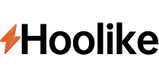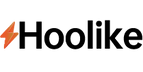Portable Power Stations are some of the most necessary utilities for many people and industries in today's innovation-driven world. The machines can be used in many ways, from scouting and outdoor sports to emergency preparation (or as a power back for the best small devices). But, how you recharge is crucial in maintaining your portable power station functioning and reliable. In this all-encompassing guide, we will break everything you need to know about recharging a portable power station - both methods that are capable of doing so; the respective do's and don'ts about said-charge techniques, as well as necessary tips for upkeeping battery health.
What Is A Portable Power Station?
A portable power station is a small battery-powered device to provides you with electricity wherever you go. This usually has several output ports, such as AC outlets, DC outlets, and USB ports for phones, laptops lights, and some small machines. Portable power stations are far less noisy and much cleaner than conventional generators, they can be used indoors without the danger of fumes.
Battery types in portable power stations
Batteries Power Station - There are mainly two types of batteries used in power stations.
Lithium-ion Batteries: These batteries have high energy density, and they make up the majority of portable power station power outputs given their long lifespan, and lightweight design. It is well-equipped to cope with several charge and discharge cycles, efficiently.
Lead-acid Batteries- Lead acid batteries are an option (generally heavier and less energy-dense than lithium-ion) but they also have lower cycle life which is why most power stations use lithium.
Ways to Charge a Portable Power Station
Portable power stations can be recharged in a few different ways, each with its pros and cons. The most popular methods are:
- AC Wall Outlet
Process:
Hook Up the Charger: Plug in the power station using its supplied AC adapter with a standard wall outlet.
Plug it into the Power Station: Insert the other end of your adapter into one of the charging input ports on the power station.
Screen Charging: Power tagging stations usually have LCD or LED indicators that indicate the charging status and battery level.
Advantages:
Fast: Rechanging through our AC wall outlet is usually the quickest.
This method is available in most homes and offices.
Considerations
More power source dependency: Most soundbars cannot be used without access to electricity, which makes them unattractive in remote locations.
- Solar Panels
Process
Install Solar Panels: Mount the solar panels to receive direct sunlight and make sure that it is tilting on an angle for more exposure.
Connect to Power Station: Connect solar panels With the use of the relevant cable to connect them at the input port provided in power station.
Monitor Charging: observe the display or indicators of the power station to keep track of charging.
Advantages:
Solar Powered: Uses solar energy, hence it is environmentally friendly.
Cross Level 1: Portable - Good for outdoors or off-grid.
Considerations
Sunshine: Charging efficiency change with weather and sun availability
Charging Speed: Usually slower charging than the AC outlet, particularly on cloudy days.
- Car Charger
Process:
Plug in the Car Charger: You can plug your power station into a 12V DC outlet (a.k.a cigarette lighter socket) using the car charging cable.
Now Plug to Power Station: When a compatible cable with one end inserted into the panel matches with the power station input port, use another side.
Watch the charging: In addition to using your power station's built-in display or indicators, set real-world benchmarks for how long a full charge and half-charge should take.
Advantages
Charging on the Go: great for road trips and when there is no solar panel or AC power available.
Vehicle Powered: Save your vehicle's battery by using it while driving
Considerations:
Charging Speed: Slower than AC outlet charging.
Battery Drain: Continued use without starting the engine can completely drain the car battery.
- USB Charging (for Less Powerful Stations)
Process
Make a USB Connection: Connect the power station to any laptop or a wall adapter using the supplied external cord.
Plug-in the Power Station: Now, insert the other end of this cable into an input port on your power station.
Check Charging: Follow the status of the charge on display or with LEDs.
Advantages:
Essentially, Various USB power sources offer convenience for charging
Multipurpose: Works in small plants serving users with low-power requirements.
Considerations:
Speed of charge: Much slower than other methods.
Range Constraint: Unsuitable for most upper-echelon power stations with larger batteries.
Portable Power Station Best Practices to Extend the Life of Your Portable Generator
- Regular Charging Cycles
If You Use it a lot – If you are using your power station every day or a few times per week to run the CPAP, recharge after each use so that any time one is needed all topped up and good for action.
Occasional Use: For occasional use, recharge the power station every 3 to instances a month - this will keep the battery healthy and help avoid over-discharge.
- Avoid Overcharging
Overcharge Protection: This is beneficial since most modern power stations support this feature by default, which turns off charging automatically once the battery gets 100% charged. Make sure this feature is turned on.
Manual Monitoring: If your power station does not have an automatic shutoff, unplug the battery after it is fully charged to avoid excessive charging and possible damage.
- Temperature Considerations
Ideal Temperatures: Preserve your power station inside the producer's well-suited temperature variety — typically between 32°F (zero°C) and 104°F (40°C).
Not too hot, not too cold: The extreme temperatures can harm the battery life. Do not charge in hot or cold environments.
- Use Compatible Chargers
First-party Chargers: The charger that comes with the device so it can work as intended and charge at its best.

Third-Party Chargers: Any third-party charger must match the voltage and current specifications of the power station to save money from further damage.
- Monitor Battery Health
LCD/LED Indicators: Monitor the battery and charging status of your power station. The load percentage and any fault codes are visible on most devices.
Download App Monitoring: A few high-end power stations have associated apps made specifically for monitoring battery health and charging status.
Common Problems with Charging Solutions
- Power Station Not Charging
Test the connections: Make sure that you have properly connected all your cords to both the power station and whatever source of input is powering it up.
Verify Power Source IC Getting Correct Supply (AC Mains Outlet/Solar Panel/Car Charger, etc)
Some charging stations have a reset button and you can as well restart the process of charging.
- Slow Charging Speed
Check over all of them: Input Power- Verify that the power source supplies enough capacity for charging. For instance, an 80-w solar panel output will charge slower than a 160-w out.
Charging Cables: Inspect the charging cables to make sure they are in working order and compatible with the power station. Broken or incompatible cords lower the rate of charge.
Charging Temperature: Make sure the power station is in a good state of charging.
- Battery Not Holding Charge
We all know batteries wear down over time. If your power station no longer charges as well, it is probably in need of a new battery.
Firmware Updates - Some power stations can receive firmware updates to help with performance and battery management. Look for updates on the manufacturer´s website.
How to Look After Your Portable Power Station
- Regular Use and Recharging
Similarly, exercise the battery: All rechargeable batteries - even in power stations - do better with a little regular use. Just use and recharge your power station periodically to maintain the battery.
- Proper Storage
Cool, Dry: Keep your power station in a dry and cool environment to avoid moisturizing or heat damage.
Partial ChargeIf you do not use the battery for a long time it is at half charge (between 50 and 60)% to keep stress on the battery cells as low as possible.
- Cleaning and Inspection
Dirt and Debris: Make sure the power station is clean and do not allow dust or debris to accumulate, especially in ports.
Inspection on time: Regulate the period of inspecting the power station and its related parts for any type of damage warning, and repair them.
- Types of Weapons headersgn=Follow ManufacturerDirections
Always Check The User Manual Always Refer To Your Power Stations Manufacturer For Specific Maintenance And Care Instructions.
Warranty and Support- Be mindful of the warranty conditions and support services available. Register your purchase with the manufacturer to access any potential resources.
Conclusion
Doing so is straightforward, but a deeper look at the types of methods and maintenance practices for recharging will be essential in keeping your power station operating as new. The advantages and the things to take in mind for each way of charging, whether you are plugged into an AC wall outlet or using solar panels, a car charger, or even USB charging. Using the guidelines set in this guide helps you to keep your portable power station a dependable and convenient source of energy for all applications. Appropriate care and fixes may supply you with a hard-working gadget for quite some time to arrive.